Winter chill can be relentless, but with the right gear, you can stay warm and comfortable even in the coldest conditions. One such innovative solution is the USB heated vest, designed to provide optimal warmth with the convenience of USB connectivity. In this comprehensive guide, we'll walk you through the essential instructions to ensure you get the most out of your USB heated vest.
1. Introduction
USB heated vests have become a game-changer in the realm of heated clothing, offering a portable and efficient way to combat the cold. Whether you're an outdoor enthusiast, commuter, or just someone looking for extra warmth, understanding how to use your USB heated vest properly is crucial.
2. Understanding Your USB Heated Vest
Before diving into the specifics, let's grasp the basics of how a USB heated vest works. These vests typically come equipped with heating elements strategically placed to provide warmth across your torso. The USB connectivity allows you to power the vest using a portable charger or any USB-enabled device.
3. Charging Your USB Heated Vest
The first step to unlocking the warmth of your vest is ensuring it's adequately charged. Locate the USB port, usually positioned discreetly, often inside a pocket or along the vest's edge. Connect the vest to a power source using a compatible USB cable, such as a wall adapter, computer, or a power bank. Be patient during the initial charge, allowing the vest to reach its full potential.
4. Power On/Off Mechanism
Once your USB heated vest is charged, find the power button, typically situated on the front or side of the vest. Hold the button for a few seconds to power it on. A reassuring indicator light will signal that your vest is ready to provide warmth. To turn it off, repeat the process of pressing and holding the power button.
5. Adjusting Temperature Settings
One of the key features of USB heated vests is their ability to offer different heat levels. Short presses of the power button usually cycle through these levels, each indicated by distinct colors or patterns on the vest. Experiment with the settings to find the temperature that suits your comfort.
6. Care and Maintenance
To ensure the longevity of your USB heated vest, practice proper care and maintenance. Before washing, always remove the electrical components, including the power bank. Refer to the manufacturer's instructions for washing guidelines, as some vests may be machine washable, while others require more delicate care.
7. Safety Tips for Using USB Heated Vests
Safety is paramount when using any electronic device. Avoid using the vest while it's charging to prevent potential hazards. Additionally, refrain from overcharging the vest, as it can impact the battery's health. Following these safety tips ensures a secure and enjoyable experience.
8. Battery Life Expectancy
The battery life of your USB heated vest depends on various factors, including the heat setting and the capacity of your power bank. Consult the user manual for information on expected battery life and adopt practices to maximize its performance, such as turning off the vest when not in use.
9. Benefits of Using USB Heated Vests
USB heated vests offer more than just warmth; they provide enhanced comfort during cold weather without the bulkiness of traditional heated clothing. Their versatility makes them suitable for various activities, from outdoor adventures to daily commuting, ensuring you stay warm wherever you go.
10. Common Issues and Troubleshooting
Even the most reliable devices may encounter issues. If you notice malfunctions or damage, cease use immediately and refer to the troubleshooting section in the user manual. In case of persistent problems, don't hesitate to contact the manufacturer's customer support for guidance.
11. Comparing USB Heated Vests
With a growing market for heated clothing, it's essential to explore different brands and models. Consider factors like heating efficiency, design, and user reviews when making a purchase decision. Choosing the right vest ensures you get the warmth and features that align with your needs.
12. User Reviews and Experiences
Real-world experiences can offer valuable insights into the performance of a USB heated vest. Read user reviews to understand how the vest performs in various conditions and scenarios. Learning from the experiences of others can help you make an informed decision.
13. Personalizing Your Heating Experience
Make the most of your USB heated vest by personalizing your heating experience. Experiment with different heat settings to find your comfort zone, and adapt to changing weather conditions. Customizing your warmth ensures that your vest becomes an integral part of your winter wardrobe.
14. Future Innovations in USB Heated Vests
As technology advances, so does heated clothing. Stay informed about the latest trends and innovations in USB heated vests. From improved battery technology to innovative heating elements, the future promises even more efficient and comfortable heated apparel.
15. Conclusion
In conclusion, mastering the instructions for your USB heated vest opens up a world of warmth and comfort during the colder months. Whether you're a seasoned user or a newcomer to heated clothing, following these guidelines ensures a seamless experience. Embrace the warmth and make your winter adventures more enjoyable with the ultimate USB heated vest.
Post time: Dec-07-2023